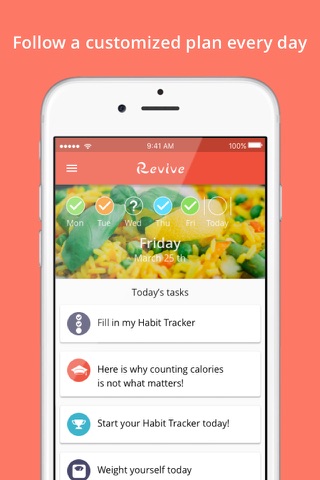Revive Perte de poids
Revive - Weight Loss is a new way to improve your well-being everyday. Unlike other weight loss apps that focus on calorie counting, Revive helps you track and improve your eating habits, for a more lasting impact.
Revive is made for you, if:
> You wish to acquire better eating habits in order to get back in shape, improve your general well-being and lose weight.
> You do not believe anymore in unsustainable restrictive diet plans, whose effects never last.
> You are willing to track your meals, but only if its "quick, fast and fun" (because classic calorie counting is super tedious).
> You dont want to count calories your whole life.
HOW IT WORKS:
> Intelligent: Each day, Revive gives you a list of advices and tips, customised to your needs.
> Easy: You will input your meals via a unique system based on portion tracking. In a few seconds, Revive tells you if you had a very healthy day (Green colour), if the day was average (Yellow colour), or if you have a lot of corrections to make (Orange colour). String together as many Green days as possible to reach your weight loss goals!
> Complete: Nutrition tips, exercice, sleep, anti-stress, recipes, etc. Everything is important to lose weight. Its not just about your plate!
Questions? Feedback? You can reach us here: [email protected].
---
To benefit from all of the apps features, Revive offers in-app subscriptions. There are three formats:
- monthly: $8.90, auto-recurring subscription
- 3 months: $21.99, non recurring subscription
- 12 months: $54.99, non recurring subscription
If you opt for one of these, you will be charged to your credit card through your iTunes account at the confirmation of purchase. If you opt for the monthly subscription, your subscription will automatically renew unless you cancel it at least 24 hours before the end of the current period. You wont be able to abort a subscription during the time that its active.
To manage your Revive subscription please enter the user settings in iTunes after your purchase. You will also be able to cancel an auto-recurring subscription from there.
Privacy and term of use: http://www.get-revive.com/privacy-policy